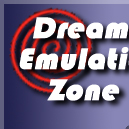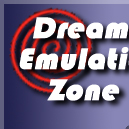|
1) What version of Nester is used for NesterDC?
2) How do I burn NesterDC onto a CD?
3) When is the next version of NesterDC going to be released?
4) Why do I only see short filenames (ex: superm~1.nes) in NesterDC?
Answer to 1: NesterDC uses the Official Release version of the Nester emulator for the PC. While Ken uses this version, he may at a later date (or may not, so don't ask about it) incorporate more of the NUMEROUS mappers included in the unoffical releases.
Answer to 2: Check the Burning FAQ for more help on this.
Answer to 3: The next version of NesterDC is going to be released when Ken feels he has done enough to improve the emulator from the last release. He doesn't work to any set schedule, and has a job of his own, so the next version will be out when he thinks it is time! (c:
Answer to 4: This can be FIXED by following the instructions in the Burning FAQ, but for an explaination, you see short filenames because you didn't chose to have long windows filenames when you burnt a copy of the emulator. For the EASIEST way to change this, follow the instructions in the Burning FAQ and use the CD-R tools we provide here.
|